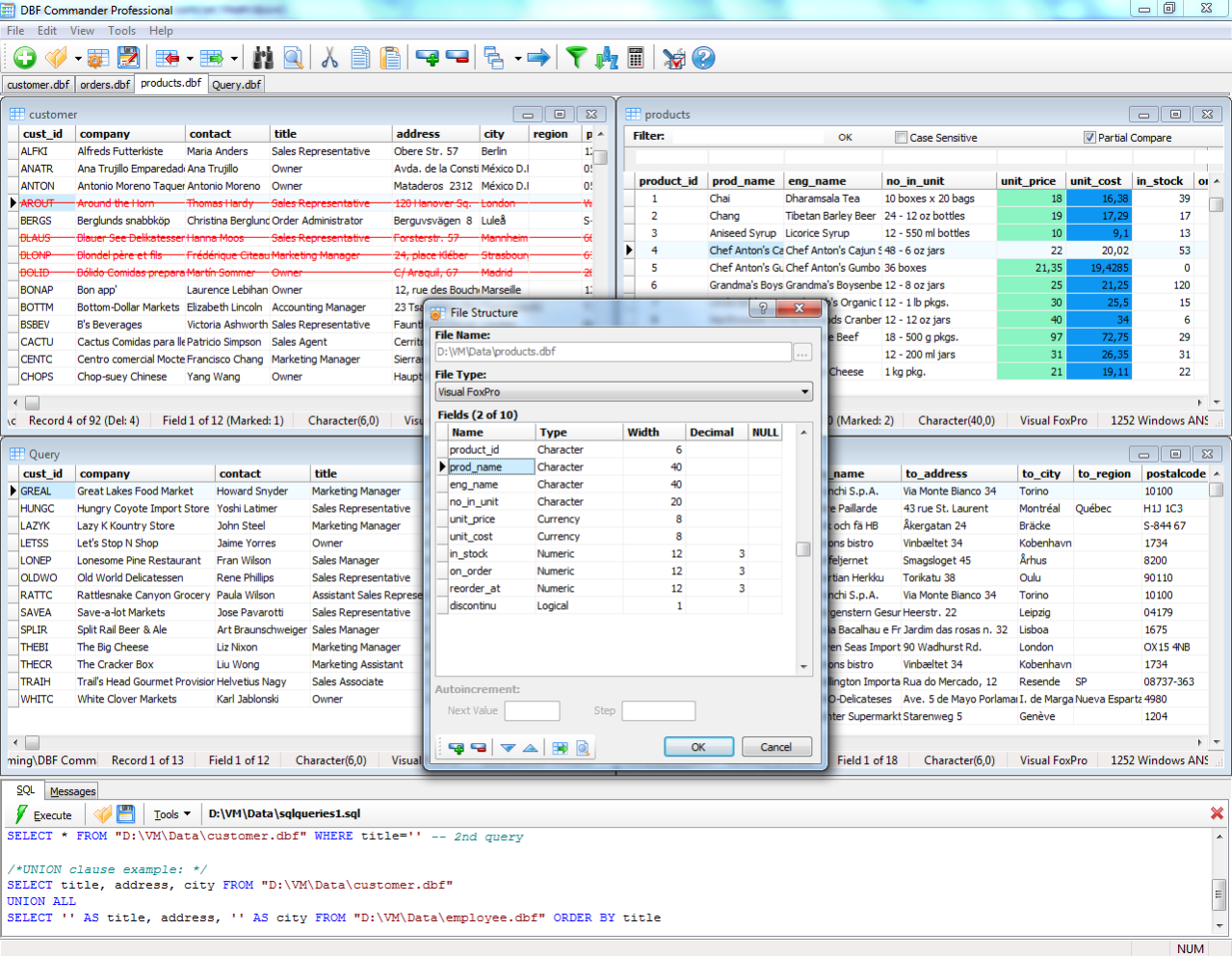DBF Commander 1.1.25
Free Version
Publisher Description
DBF Commander is a powerful and easy-to-use MDI (Multi Document Interface) application for Windows to work with DBF files - dBase, FoxPro and other formats with supporting of all of the code pages. It provides the actions:
Create, open, view, edit DBF files;
Execute SQL queries. It is the most powerful feature to process a DBF files;
Export DBF to MS Excel (XLS), HTML, XML, CSV files;
Show, modify, preview and print, export DBF file structure;
Convert DBF files to Windows -> MS-DOS charsets with supporting of all of the codepages;
Fastest print preview report generation;
Find and Replace in DBF file (Case Sensitive and Partial Compare options);
Many useful edit operations: Copy Record, Clone Record, Delete/Recall record(s), Pack Table, and etc.;
The most advanced filtering records;
Multiple fields sorting: any field(s) by any order (ascending, descending);
Advanced field statistics: SUM, MIN, MAX, AVERAGE, DISTINCT by any field(s).
Forced setting/removing code page flag;
Multilingual interface with possibility to translate DBF Commander in your language;
DBF files with MEMO fields support;
Possibility to open DBF file(s) which are in read-only mode;
Customizable grid font and row colors;
And many others!
Also, for now DBF Commander is absolutely FREE for home and commercial using!
About DBF Commander
DBF Commander is a free software published in the Databases & Tools list of programs, part of Business.
This Databases & Tools program is available in English, Russian. It was last updated on 27 March, 2024. DBF Commander is compatible with the following operating systems: Other, Windows.
The company that develops DBF Commander is Elphsoft. The latest version released by its developer is 1.1.25. This version was rated by 6 users of our site and has an average rating of 3.7.
The download we have available for DBF Commander has a file size of 2.10 MB. Just click the green Download button above to start the downloading process. The program is listed on our website since 2010-10-13 and was downloaded 4,275 times. We have already checked if the download link is safe, however for your own protection we recommend that you scan the downloaded software with your antivirus. Your antivirus may detect the DBF Commander as malware if the download link is broken.
How to install DBF Commander on your Windows device:
- Click on the Download button on our website. This will start the download from the website of the developer.
- Once the DBF Commander is downloaded click on it to start the setup process (assuming you are on a desktop computer).
- When the installation is finished you should be able to see and run the program.